Mobikwik is back with awesome offer on wallet to bank transfer. Now Get Rs 75 instantly in Bank using Mobikwik Bank Transfer (Almost All users). So, Hurry up!!
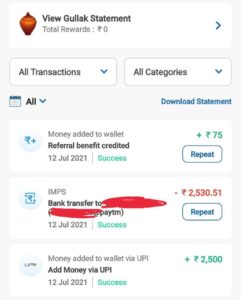
How to Get Rs 75 instantly in Bank using Mobikwik Bank Transfer (Almost All users)?
1- Visit here (Must) – Mobikwik Wallet Bank transfer Offer
2- Open above link using Mobikwik App and You will able to see banner like below. If you are able to see a banner like below then only you’re eligible else this offer is not for you. (You can create a new account and check also)

3- Now Tap on Continue and you need to complete your KYC.
4- Verify your KYC using any available method, here i selected Through Aadhar Details.
5- You can verify using PAN also if you have not linked aadhar mobile number.
6- Upload your selfie and complete your Mobikwik KYC.
7- You KYC is now completed and you are eligible to get INR 75 cashback.
8- Go to Dashboard and tap on All Services and Go to Add Money to Wallet Option
9- Add 2500 in your Mobikwik wallet using any method like UPI or Credit or Debit Card and Complete your Payment.
Open the referral link given below and just transfer 2500rs From Wallet to upi or bank account and earn instant 75rs cashback.
10- Tap on Transfer Money in tour Bank Account from Mobikwik Wallet Account.
11- You will able to see Referral Offer Applied as per given image below. Enter your UPI address to transfer your Wallet Added 5001 in your Bank back.
12- Verify your UPI address and complete your transfer.
13- Your transfer of First Mobikwik Wallet to Bank is now completed.
14- You will Get INR 75 cashback instantly in your Mobikwik Wallet.